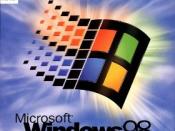Additional Notes About 3D Studio MAX R3 Notes About Installation Dual Windows NT and Windows 98 Install If you wish to run 3D Studio MAX under both Windows 98 and NT 4.0, you must install 3DS MAX separately under both operating systems. If you do this, you may install into the same directory.
Adequate Disk Space Adequate free space must exist on the system drive to allow room for temporary files that are created while the program is running. If for example the C: drive fills up, MAX will fail to open files regardless of how much free space exists on the drive containing MAX or the scene file.
It is also important to have adequate disk drive space on network rendering servers. When a network rendering job is submitted, the .MAX file is compressed down to a small file in the same manner that winzip compresses a file. The compressed file is sent to the network rendering servers and decompressed locally on each of the netrender servers.
This process requires that there be enough space to store the compressed file and decompress it to its normal size. A good rule of thumb for available disk space, would be a minimum of 2.5 times the size of the largest file that is going to be network rendered. Also note that the free space required will be much larger if "Include maps"ÃÂ is checked in the Network Job Assignment dialog. Of course this does not include the amount of space also required for the swap file. The best rule of thumb is to make sure to have as much free space on rendering servers as possible. Symptoms of low drive space on a network rendering server will be the following: 1. An error occurs in the server console window and in...