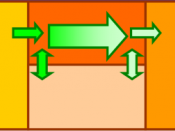Unit 3 Business Information Systems
Assignment No.3- Data handling.
Q1) Give an example of a data processing application.
i. Describe the data processing cycle as it applies to your example.
ii. Name the most appropriate processing method for your example and briefly explain why you have chosen this method.
An example of a data processing application is a sale made process.
The cycle would be as follows:
1. The Sales department receive a request for a product or products from a customer.
2. Customer details are passed on to accounts to create a new account or verify an existing account.
3. Stock control is contacted to verify that the product(s) are in stock, should there be none in stock a document is passed to purchasing to order more.
4. All details are then passed of the sale to Accounts who create an invoice to be sent to the customer.
5. The order is passed to Despatch who despatch the order to the customer.
The most appropriate processing method for this example would be a transaction as the process is delayed shortly to allow the computer to do other things.
Q2)
i. Explain the difference between the validity and the accuracy of data.
* Validity means that the data is logically valid and can be proven so.
* Accuracy means that the data is free from errors or mistakes, in essence, correct in detail.
ii. For your example data processing application in Q1
a) Identify where data errors can be introduced into the processing cycle.
* Errors can be produced upon data entry, for example if the customer details are entered incorrectly the order could be sent to the wrong place, or if the parts numbers are entered incorrectly, the customer could receive the wrong order and be charged incorrectly.
* Errors can also be produced upon picking the order if picked incorrectly.
* If orders are forgotten to be sent to accounts the customer may not be charged.
* If orders are forgotten to be sent to despatch, the customer may not receive their order.
b) Give two examples of techniques that could be used to minimise the introduction of data errors.
When a product code is input the employee should have a drop down menu of codes with description to minimise errors in code input.
A product such as quick address could be used where an employee would input the customer's postcode and confirm the address in a pull down menu.
Q3) List four different data handling methods
i. For each of your examples, give an example of an application for the method.
ii. Briefly explain why the method is appropriate for the application.
Real-Time - such as in heart rate monitoring in a hospital where the results need to be processed and displayed instantly. This process is appropriate for this application as any delay could put the life of the person being monitored at risk.
Batch Processing - such as in a stock control program that stores the sales for the day and process the orders in one batch over night, this method is appropriate as there are many files to be processed and results do not need to be displayed immediately in real-time, nor do they need to be processed throughout the day so a batch process is more appropriate.
Transaction - such as in handling bank accounts, this is appropriate as results do not need to be displayed in real time and so a short delay is appropriate and results do not need to be processed in batch form.
Time sharing - such as the huge calculations needed to be processed using the power of more than one computer, examples of this are screensavers that calculate geological calculations and update data online to a central computer that stores these calculations. This is appropriate as the calculations made are too large for one computer to handle so the load is spread across many machines.
Q4)
i. List four features of a data input document that can influence the accuracy of data entry.
ii. Briefly explain how each of the features can affect accuracy and so suggest best practise in form design.
Customer address, this can be input incorrectly unless a system such as quick address is used where the postcode is input then the address chosen whilst verifying with the customer.
Amount of money to pay, the wrong amount can be entered by mistake unless an error message is generated to be displayed on input of a figure greater than a predetermined limit asking the user if they are sure the amount entered is correct, or a figure is generated automatically from the input of the order.
Delivery date can be entered incorrectly by putting the order of the date and month the wrong way around unless a system is used whereby the employee is asked to choose a date from a drop down menu with the month in word format.
Product codes input incorrectly, these can cause problems unless a system is used whereby the employee chooses from a drop down menu of codes with descriptions or possibly also within categories.
Q5)
i. Give one example of a large multi-site organisation and one example of a small organisation.
ii. For each of your examples; explain how the size and structure of the organisation impacts the choice of data processing system and of the handling and processing methods which are employed.
Large multi-site organisation: Microsoft
Microsoft is a huge well-known international company with sites worldwide, they will process data using a variety of different processing methods depending upon the circumstance in which it is required. For example:
Transaction processing, used when customers buy online, as purchases are made, records and databases affected are updated.
Distributed / Centralised processing, this is used as Microsoft is spread right across the world so duplication is prevented and time is saved and the large amount of work required to keep the company running can be shared across multiple sites.
Batch processing would be used for example in batching records of orders to be sent out at the end of the working day, batching payroll details for the millions of Microsoft employees (although this may be batched within each local Microsoft branch).
Information Storage and Retrieval would be used in the case of Microsoft website that contains an enormous quantity of data that can be searched and retrieved by anyone who requires information about Microsoft products and services.
Therefore it can be seen that Microsoft can utilise many data processing methods and can either process data locally in it's headquarters or within each branch with all results being sent to the main site.
Small organisation: Reading College
In this organisation, which does not have worldwide sites only a few local sites, data would be processed locally using one or two data processing methods as follows:
Transaction processing for when students purchase places on a course via customer services.
Batch processing for payroll details of employees and student details (multiple letters/prospectuses etc).
Information Storage and Retrieval for the website of course information and college information for current students and prospective students to draw information from.
As Reading College is a far smaller organisation it would not need to use real-time processing or Distributed processing as there is not enough data needing to be processed simultaneously as in distributed processing and also there is no need for real-time processing as there are no interactive data requirements of the organisation.
Q6)
i. Taking batch processing as an example;
a) Identify the stages of control from data preparation to output.
b) Explain the limitations of the batch processing method.
ii. Choose a batch-input data handling application and prepare (paper or screen-based)
a) An example source document for input.
b) An example control document for batch processing.
iii. Explain how the use of how such documents/screens can maintain data accuracy.
Data entry
Updating of databases with the data obtained.
Collection of data to be processed.
Processing of data/ records.
Output of results / processing.
The limitations of the batch-processing method are as follows:
A slow process requiring full resources meaning that these processes need to be run overnight when no other user or machine will require access to the network or the information being batched.
Results from these processes are not immediately available as in transaction processing and so batch processing can only be used for calculating results or performing actions that do not require immediate results.
Often batch processing is performed upon documents requiring scanning into the computer which means that these documents need to be set to one side until the machine can scan them or a human can scan them in again requiring time.
Resources will not be available for use whilst the batch processing is occurring.
An example source document for input is as follows:
Your chance to win ã10,000
Fill out in Black ink using BLOCK CAPITALS only, any forms incorrectly filled will not be entered into the competition.
Title: (Mr/Miss/Ms/Mrs/Dr/Rev)_____________________________________
Name: ________________________________________________________
Date of Birth: (DDMMYYYY)______________________________________
Address: ______________________________________________________
______________________________________________________
Town: ______________________________________________________
County: ______________________________________________________
Postcode: _____________________________________________________
Sex: M / F
Telephone Number: _____________________________________________
In 50 words, tell us why you would like to win ã10,000:
An example control document for batch processing:
Title: M R S
First Name: B E L I N D A
Last Name: T H E M I S T O C L E O U S
Date of Birth: 0 9 1 0 1 9 6 2
Address: 1 0 9 N O W H E R E S T R E E T
Town: N O W H E R E T O W N
County: N O W H E R E C O U N T Y
Postcode: N O 1 2 4 P N
Sex: F
Telephone Number: 0 1 2 3 4 5 6 7 8 9 0
The use of such documents / screens can maintain data accuracy in the following ways:
The control document only allows one box per letter and capital letters so that it can easily be scanned.
The date format on both is shown in DDMMYYYY format only so that no errors can be made in input.
Where any confusion about the format in which to write other blank fields, examples are given (title).
At the top of the form, people are asked to fill out the form using black ink and block capitals making the form easier to read, the additional threat of any forms incorrectly filled not being entered into the competition enforces the behaviour.
When asking for the sex of the entrant, examples are given that can be circled or ticked making it easier to know the reply given.
Using these forms, the process is made simpler to input and can be input by machine without human input, thus again reducing error upon input.