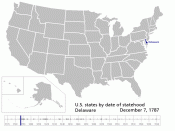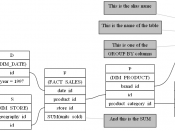CHAPTER 4
Data / Order Entry - Master Detail Forms In order to create a customer order, we need a form that allows entry into two tables - tblorder (for details of the order) and tblorderline (for a record of what is contained on the order). We can do this by creating a new form. The same way as previously done.
But this time choose a Master Detail Form and click "Next" when finished.
The next screen asks us to choose a master table, for this we will choose "tblorder" and then select all of the fields. We'll use order_id as the link between "tblorder" and "tblorderline".
On the next screen, we choose "tblorderline". Because we created foreign key constraints at time of creation, APEX understands how the separate sections of the form should link. Click "Next" when you have moved all of the "tblorderline" fields across.
As carried out previously, use the two sequences (ordid and orderlineid) we created earlier as the primary key columns. This ensures uniqueness and allows us to control and use the primary key in other forms.
The next screen prompts us to choose options regarding the master form. Read the prompt and decide if you would like to be able to navigate through orders placed. In this example, choose "Yes" and order it by "Order_id" and "Customer_id".
Choose to edit the details on the same page and click "Next".
The next summary page allows you to tidy up the headers and display titles. Fill these in as follows.
We now have the option to add to our menu structure. Use our existing tab set and add a new one called Orders to it.
The next screen is our summary screen. Click "Create" if you are happy with the details, run it...