If you own multiple PCs, you have probably thought about how great it would be if your computers could talk to each other. With your computers connected, you could:
Share a single printer between computers
Share a single Internet connection among all the computers in your home
Access shared files such as photographs, MP3s, spreadsheets and documents on any computer in the house
Play games that allow multiple users at different computers
Send the output of a device like a DVD player or Webcam to your other computer(s)
In this article, we'll look at all of the different methods you can use to create a home network. Be sure to read the companion articles about power-line networking, wireless networking and phone-line networking. This specialized information, including our own experiences with different networking solutions, can help you decide which method is right for your home.
At the moment, wireless networking appears to be the easiest and one of the least expensive options.
You can buy an 802.11b or 802.11g access point, connect it to your cable modem or DSL modem in a few minutes, and have all your computers talking on a network very quickly. See How wireless networking works for details.
Ways to Connect
You can connect your home computers in a variety of ways:
"Officially" wire your house with data cables by hiding all the network cable in the walls (especially easy if you are building a new home)
Run cables across the floor between computers in the same room
Install some form of wireless networking (see How Wireless Networking Works for details)
Link your computers through your power lines (see How Power-line Networking Works for details)
Link your computers through your phone lines (see How Phone-line Networking Works for details)
Walk diskettes and CD-Rs back and forth...

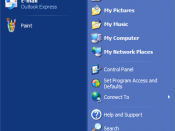

Excellent
A very well written and detailed essay, I think this would be very useful to someone who wants to know about networking
2 out of 4 people found this comment useful.