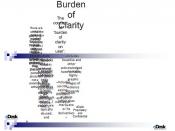HTML semantics: elements are chosen for their purpose and not their appearance-use CSS to alter appearanceCSS, HTML, XHTML, and XML were developed out of a need for web standards, W3C and Web Standard groupsState the DOCTYPE when starting a new document letÂs browser know what markup language youÂre usingFor search engine traffic proper encoding and specification of language/character set are importantEach page should have a title that is specific to that pageMarkup the document with html elements that describe structure, not how it looks-use a
for paragraphs, not for line breaksUse div idÂs sparinglyUse class and id appropriately to separate the document wellCSS lets you update all the pages you want without having to change the design of each one separatelyReduces page weight and decreases downloads due to cached storage of CSS in browserUsing CSS means that a well structured page is portable to any size monitor and device-even if the CSS is not stored or displayed, the structure still is (page 35)-mobile CSS has yet to take off (page 35)Precise control over colors and formatting-Unlike HTML, you can put anything you want anywhere in the page in any style or color-Bobby software allows you to check usability of your site and adherence to standards-Make sure your text is re-sizable-Many CSS designers use small text that breaks down in a fixed page with px tags when the user decides to use larger sized fontUsing colors and psychology (page 62-63)-Different colors have different meaningsUsing colors and contrasting, simultaneous contrast (page 69)-Important to be subtle, yet clear with contrastImportance of leading the eye, showing the user how to go through the page (page 73)-Easier to guide the user through the pageUsing liquid design and relative positioning (page 93)-Make sure that the pages are scalable for any size screenUser Interface Design, Layout Guidelines, Usability (page 101-103)-Let people figure out whatÂs going on very quickly-Stay above the fold with the important things-Be consistent on the formatting and positioning and description of linksPositioning and meaning (page 111)-Most important section of a page is top left, then comes top right, then bottom left, then bottom right-People read things left to right-Put logo and branding in the top left corner