Presentation Design
Multimedia for Business
Presentation Strategies
Learning Objectives - what you should know or be able to do by the time we finish studying this topic:
Learn how to use layout options such as templates, master slides, and color schemes
Learn how to use choose professional backgrounds, text, and bullets
Learn how to add visual effects such as multimedia and white space
Like players moving onto a stage to speak the words the author has created, presentation design allows you to set the stage for these words. Your design can be elaborate or sparse, complicated or simple. Whatever choices you make, they should be selected based upon the need to convey your message in the best way possible. This may mean that you use few colors or many, images that appear and disappear, or fonts that attract attention. The design of a slide show or presentation provides you with many options.
Templates
Slide Layouts
Master Slides
Color Schemes
Backgrounds
Text
Bullets
Visual Effects
White Space
Summary
The quickest way to add visual effects
Templates contain pre-selected backgrounds, font sizes and colors, and bullets
The AutoContent Wizard takes templates a step further by suggesting content for a variety of categories of presentations
Templates can provide a "base" visual that can be modified for your own use
Slide layout is the arrangement of design elements on a slide
Three categories of layouts
Title slide
Text slide
Single-bulleted list
Double-bulleted list
Multimedia slide
Table
Chart
Clip art
Picture
Diagram or org chart
Media
Each of the three slide types can appear in a variety of combinations
Varying the slide layout helps to prevent creating a presentation that is too predictable or monotonous
A master slide is a single slide that can designed once and then applied to many slides
PowerPoint allows multiple...

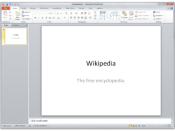
Designing a presentation
This show what to do and what not to do in order to design a good looking presentation. It will help any in need of help in designing a presestation. I believe it is for PowerPoint presentation
2 out of 2 people found this comment useful.