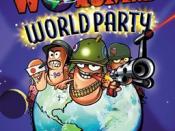WORMS WORLD PARTY EUROPEAN SUPPLEMENTARY DOCUMENTATION 3rd November 2000 Version 1.0 Worms World Party and WWP Copyright é 2000 Team17 Software Ltd All rights reserved Marketing / Distribution by Titus Software Worms World Party official web site at http://wwp.team17.com Worms World Party automated email FAQ at wwpts@team17.com Note: All web site and email support documents are in English language only All Trademarks / Registered Trademarks comprised within this document are fully acknowledged CONTENTS 1.0 General Issues 1.1 Introduction 1.2 Installation 2.0 DirectX Issues 2.1 DirectX Introduction 2.2 DirectX Installation 2.3 DX Diagnostics 2.4 DirectDraw 2.5 DirectSound 2.6 DirectInput 3.0 Network Issues 3.1 General 3.2 LAN 3.3 Internet 4.0 Customisation Issues 4.1 Speech 4.2 Landscapes 4.3 Gravestones 4.4 Flags 4.5 Weapon Prices 1.0 General Issues 1.1 Introduction Welcome to Worms World Party Thank you for purchasing Worms World Party (WWP) from Team17 Software Ltd and Titus Software. Whilst we prefer our game documentation to be as accurate as possible, it is unavoidable that late modifications are made and therefore we need to bring you up to date with this document.
It is recommended that you read this document fully to get the most recent information about key issues related to running WWP. This will enable you to get the maximum enjoyment from the game and ensure that you have trouble-free play.
If there's a particular item that isn't covered and you need further help, then please consult your printed manual documentation for local area contact details. If possible, please try browsing our web site initially for further information prior to emailing or contacting us directly.
Note: WWP has been developed and tested under the Windows 95 / 98 platform. It is not guaranteed to be fully compatible under Windows Me and Windows 2000 due to current individual hardware driver availability and / or requirements. If you are experiencing problems running WWP on Windows 2000 it is recommended that you update your operating system and install Service Pack 1. Please contact your software vendor or Microsoft directly regarding service pack availability. WWP utilizes DirectX 7 and is not compatible with Windows NT.
Media Care CD-ROM discs can be susceptible to producing errors if not correctly taken care of and there are a few steps you may take to minimise problems occurring: Store the CD-ROM in a location that is not prone to extreme heat or humidity.
Store the CD-ROM safely in the case provided when not in use to avoid marking the data surface.
Handle the CD-ROM by the outer edge to avoid marking the data surface with scratches, dirt or dust.
Ensure that the CD-ROM is not written upon, bent or labelled with stickers.
1.2 Installation System Requirements If you are experiencing any form of problem whatsoever with WWP please ensure that your computer system complies with the minimum requirements for the program listed below.
Minimum Specification IBM PC Intel Pentium â 100Mhz and compatibles.
Microsoft â, Windows95 â, Windows98 â, WindowsMe â or Windows2000 â operating system.
Microsoft â DirectX⢠7 (supplied) or later.
32Mb System RAM.
40Mb Hard Drive Space. 300Mb free post-install (virtual memory).
Double-speed CD-ROM.
Microsoft â DirectDraw⢠compatible 2Mb video card.
Microsoft â DirectSound⢠compatible 16-bit soundcard.
Recommended Specification IBM PC Intel Pentium 200 or faster.
Microsoft â, Windows95 â, Windows98 â, WindowsMe â or Windows2000 â operating system.
Microsoft â DirectX⢠7 (supplied) or later.
64Mb System RAM.
40Mb Hard Drive Space. 300Mb free post-install (virtual memory).
Eight-speed CD-ROM or faster.
Microsoft â DirectDraw⢠compatible 4Mb video card.
Network / Modem connection for net play.
Individual CD-ROM discs required for multiplayer net play.
If this is not the case you will most likely experience severe performance problems during and after the install procedure. Team17 cannot be held responsible for any damage sustained to your system software if installation on a non-compliant OS, software or hardware configuration is performed as a consequence.
Note: If your system requires an update or a complete install of DirectX 7 this will require additional hard drive space. This can of course vary and is solely dependent on the hardware components that are present within your system.
Performance Improvement Recommendations As with the majority of entertainment software titles that run under the suite of Windows operating systems, you should ensure that you have the maximum amount of system resources available. If you experience any form of performance problem please consult the recommendations list outlined below: Play WWP directly after initialising your system.
Increase your amount of system RAM.
Defragment your hard drive prior / post installation of WWP.
Ensure your hard drive has enough free space available post-install should Windows need it to create virtual memory. We recommend that a minimum of 300Mb of space be freely available for this purpose.
Use a video card that has a minimum of 2Mb RAM, or 4Mb or more of memory for playing WWP, especially when playing in higher detail or resolution modes.
Set your Windows desktop at a lower resolution and colour depth. The minimum requirement for this is 256 colours at 640x480 resolution.
Reduce in game detail to a lower setting.
Reduce sound quality to a lower setting.
Reduce the level of full scene anti-aliasing (FSAA) if your video card supports this option.
Ensure that your monitor display and / or refresh rate is set correctly within Windows.
Do not install and run the game on a compressed hard drive and / or partition.
Do not run the game while other applications are running. Problems may occur especially with software that puts high demand on system resources or has scheduling options such as disk scanners, disk optimiser programs or virus checkers. It is also advisable to