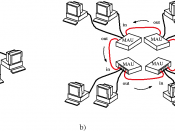Version: 3.17 PXE2 The downloadable file in this package is a self-extracting diskette image file containing the PCI Flash utility. PCI Flash is a tool that will update the microcode and RPL/DHCP code stored on the IBM PCI Token-Ring adapter to the latest supported levels. In addition, an alternate PCI Flash utility is available for download that will "downgrade" the PXE code from PXE2 to PXE1.
PXE1 or PXE2? The choice to use PXE1 or PXE2 as the remote boot protocol for clients depends on the remote boot application being used.
Remote Boot Application Recommended PXE Version for Client Adapters IBM LAN Client Control Manager (LCCM) V2.5.1 PXE1 or PXE2 IBM Workspace on Demand (WSOD) V2.0 PXE1 Microsoft Remote Installation Service (RIS) RC3 PXE1 OnNow Technology CCM V4.5 PXE1 Since the original IBM PCI Token-Ring Adapter does not support PXE, it does not matter which flash utility diskette is used to flash update that card - pciflsh1.exe
or pciflsh2.exe.
Installation Instructions : 1. Download the self-extracting diskette image file pciflsh2.exe to the hard drive and directory of your choice.
2. Execute pciflsh2.exe to create the PCI Flash diskette. (As long as pciflsh2.exe can fit onto a diskette, you can use diskettes to move copies of the pciflsh2.exe diskette image file from one machine to another or from one office location to another. However, do not attempt to actually execute pciflsh2.exe from the diskette or else it will post a source/destination conflict error message.) 3. After creating the diskette, place the diskette into the A: drive of the computer containing the IBM PCI Token-Ring adapter and reboot the system. The IBMFLASH.EXE program on the diskette will locate the installed IBM PCI Token-Ring Adapter(s) and update the microcode and RPL/DHCP code on it(them).
Fixes in this Package : May 4, 2000...