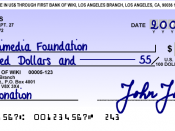An information system is "an integrated set of components for collecting, storing, processing, and communicating information. Business firms, other organizations, and individuals in contemporary society rely on [information systems] to manage their operations, compete in the marketplace, supply services, and augment personal lives"(information system, 2008). According to Fundamentals of Information Systems, information systems consist of four key components: input, processing, output, and feedback (Stair & Reynolds1, 2006). By converging on the ideas of the importance of the following functions, accuracy and methods of data input, convenience and quality of output, what different types of storage devices are optimal for different situations, and understanding the roles of hardware related to computer speed, a broader perspective of information systems interrelated components can be attained.
Accuracy of Data InputThe accuracy of data input is important. "Data consists of raw facts; information is data transformed into a meaningful form." (Stair & Reynolds1, 2006). For example, to a payroll clerk, data needed to generate an employee's payroll for the week includes the employee's name, employer's name, hours worked, pay rate, and payroll date.
Combined, this data becomes information that is useful to generate an employee's payroll. During the data input process, if the data entered into a system is not entered accurately, the data becomes unusable, and therefore, unvaluable. "To be valuable, information must have several characteristics: It should be accurate, complete, economical to produce, flexible, reliable, relevant, simple to understand, timely, verifiable, accessible, and secure" (Stair & Reynolds1, 2006).
Methods of Data InputBy exploring various data input situations, it is possible to deduce why it is important for data input to be accurate. "Literally hundreds of devices can be used for data input, ranging from special-purpose devices used to capture specific types of data to more general-purpose input devices" (Stair & Reynolds2, 2006).
The following is a list of different types of input devices derived from Chapter 2 of Fundamentals of Information Systems:â¢Personal Computer Input Devicesâ¢Voice-Recognition Devicesâ¢Terminalsâ¢Touch-Sensitive Screensâ¢Bar-Code Scannersâ¢Optical Data Readersâ¢Point-of-Sale (POS) Devicesâ¢Automatic Teller Machine (ATM) Devicesâ¢Magnetic Ink Character Recognition (MICR) Devicesâ¢Radio-Frequency Identification(Stair & Reynolds2, 2006).
Printed questionnaires. According to the Oxford English Dictionary, a questionnaire is "[a] formulated series of questions by which information is sought from a selected group, usually for statistical analysis" (Questionnaire, 1989). Therefore, a printed questionnaire is a printed series of questions by which information is sought. Optical data readers are the best method of data input for printed questionnaires"The two categories of optical data readers are for optical mark recognition (OMR) and optical character recognition (OCR). People completing OMR forms use pencils to fill in boxes on OMR paper, which is also called a "mark sense form." OMR is used in standardized tests (including SAT and GMAT tests), surveys, and cenus taking. In comparison, most OCR readers use reflected light to recognize various characters. With special software, OCR readers can convert handwritten or typed documents into digital data."(Stair & Reynolds2, 2006).
Telephone survey. A voice recognition device is "[a]nother type of input device [that] can recognize human speech. [â¦]These tools use microphones and special software to record and convert the sound of the human voice into digital signals" (Stair & Reynolds2, 2006). This type of device would be the best method used to collect and enter data into a system for telephone surveys.
Bank checks. To input data from bank checks into a financial institution, a magnetic ink character recognition (MCIR) device must be used. According to Chapter 2 of Fundamentals of Information Systems, MICR was created to help financial institutions in the 1950s, and "[w]ith MICR, data is placed on the bottom of a check or other form using a special magnetic ink. Data printed with this ink using a special character set can be read by both people and computers" (Stair & Reynolds2, 2006).
Retail tags. A specific system using point-of-sale (POS) devices has been institutionalized to handle the data input for retail tags in retail stores. These devices are "terminals used in retail operations to enter sales information into the computer systemâ¦[m]any POS devices also use other types of input and output devices, such as keyboards, bar-code readers, printers, and screens" (Stair & Reynolds2, 2006).
Long documents. Long documents are similar to the aforementioned printed questionnaire, but focus on using the optical character recognition side as opposed to the optical mark recognition. The optical character is specified here because long documents have many different words that need to be recognized, and printed questionnaires are usually a fill in the circle type of data input.
Convenience and Quality of OutputBy exploring various data output situations, it is also possible to deduce why it is important for data output to be accurate. "Computer systems provide output to decision makers at all levels of an organization to solve a business problem or capitalize on a competitive opportunity" (Stair & Reynolds2, 2006).
The following is a list of different types of output devices:â¢Display Monitorsâ¢CRTâ¢LCDâ¢Plasmaâ¢Organic Light-Emitting Diodes (OLED)â¢Printers and PlottersHand held computer. A hand held computer is a type of an output. Hand held computers often have GPS built in to them and are best used to perform specific functions.
Color photograph. Color photographs can be displayed in print, on a display monitor, and on an OLED screen. OLED screens would be the pick of choice because they are of high quality, and display colors more brilliantly than LCD or plasma screens.
Resume or memorandum. Resumes or memorandums can be printed onto paper using printers, or displayed on a display monitor and disbursed via e-mail.
Statistical report. A statistical report is a type of report used to display statistics about something. A plotter, a specialized printer, would be the most convenient method used to print out a statistical report.
Company annual report. Depending on the situation a company annual report can be printed out onto paper using a printer or plotter, or displayed for many people to view at once on a display monitor.
Types of Storage DevicesDifferent types of storage devices are optimal for different situations. Depending on the situation the practicality of the type of storage device used will differ. "The memory on a computer is organized into a hierarchy of storage [sic]. This storage ranges from small and fast to slow and huge" (McKusick, 1996).
The following is a list of different types of storage devices:â¢Magnetic Tapesâ¢Magnetic Disksâ¢RAIDâ¢SANâ¢CD-ROMâ¢Digital Versatile Disc (DVD)â¢Memory Cardsâ¢Expandable Storageâ¢RAMHard disk. A hard disk is a type of storage that stores information in magnetized areas on a disk. Most personal computers have a magnetic hard disk as the primary secondary storage.
Floppy disk. A floppy disk is a type of expandable storage. A floppy disk can be used as a backup device to the hard disk, or it can be used to transfer files from one computer to another.
RAM. RAM is "[a volatile] form of memory in which instructions or data can be temporarily stored" (Stair & Reynolds2, 2006). RAM is primarily used to act as memory for a processor.
CD ROM. A CD ROM is similar to a floppy disk, except that a CD ROM is read only, and it can hold more data.
Tape. Traditionally, tapes were used as a backup for hard disks in case of failure.
"[R]ecovery from such failures was handled by use of a tape backup system. There are three problems with this approach:1) Capacity Limits: As the capacity of disks has increased, the amount of data that must be backed up has exploded.
2) Data Loss: At best, most systems can only schedule backups once per day. If the disk crashes shortly before it is scheduled for its daily backup, everything done in the past day is lost. For many businesses, losing even a day of work is unacceptable.
3) Recovery Delay: Replacing a disk and restoring its contents from tape takes several hours. During the recovery period, the disk is completely unavailable. This recovery delay is annoying at a minimum and often unacceptable for time-critical applications."(McKusick, 1996)Flash/Jump Drive. Flash drives are a type of expandable storage that are the most recent addition to the type of storage list. Currently they do not have as much storage capacity as hard disks do, but they do not lose their data when dropped.
Role of Determining the Speed of ComputerWhile determining the speed of a computer, it is important to note that different computer components occupy various roles. Various components such as RAM, clock speed, and data on hard disks, CD ROMs, and floppy disks make up the speed of the computer.
RAM. RAM is the primary memory storage device that directly stores and allows access to data stored by the CPU.
Clock speed. The clock speed of the CPU affects machine cycle time. The shorter the intervals between pulses on the CPU "clock," the faster the execution times of the computer task become.
Data on hard disks, CD ROMs, and floppy disks. The data on these storage devices allows for direct access to data, allowing for information to be retrieved quickly. The difference among the three is the amount of data each device can hold.
ConclusionIntegrated sets of components that work in unison to collect, store, process, and communicate information are called information systems. Within an information system, the accuracy and method of input, the convenience and quality of output, the different types of storage devices, and the roles that different devices have on determining the speed of a computer are important observations when exploring options of implementing an effective and efficient information system.
ReferencesInformation System. (2008). In Encyclopædia Britannica. Retrieved September 26, 2008, from Encyclopædia Britannica Online: http://www.search.eb.com.ezproxy.apollolibrary.com/eb/article-9126502.
McKusick, Marshall K. (1996). Secondary storage and filesystems. ACM Computing Surveys (CSUR), 28 (1), . Retrieved September 28, 2008, from The ACM Digital Library database.
Stair, Ralph M., & Reynolds, George W. (2006)1. Fundamentals of information systems. [University of Phoenix Custom Edition e-text Chapter 1, An introduction to information systems in organizations]. , : Thomson Course Technology . Retrieved September 26, 2008, from University of Phoenix, CIS319 Web site.
Stair, Ralph M., & Reynolds, George W. (2006)2. Fundamentals of information systems. [University of Phoenix Custom Edition e-text Chapter 2, Hardware and software]. , : Thomson Course Technology . Retrieved September 26, 2008, from University of Phoenix, CIS319 Web site.
Questionnaire. (1989). In Oxford English Dictionary (2nd ed.). Retrieved September 26, 2008, from Oxford English Dictionary Online database.