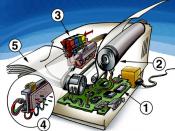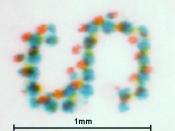Table of Contents 1. Cover Page 2. Table Of Contents 3. Inkjet printers 4. Impact vs. Non-impact printers 5. Lets take an inkjet printer apart! 6. Ink Cartridges 7. Ink Cartridges (continued) 8. The Printing process 9. How to connect the printer to computer 10. Consumer tips 11. The journal data travels from the Computer to the printer 12. Two kinds of Inkjet coding 13. How Makes Inkjet printers? 14. Reference Sheet 15. Executive Summary 16. Executive Summary (Continued) Inkjet Printers Along Inkjet or bubble jet printers were introduced in the late 1980s, it was not until 1990's when they obtain appeal, which consecutively created a demand. This belated attractiveness was directly related to high prices and low performance value. In the 90's the prices fell which in turn made their popularity as well as quality grow. "Inkjet printers are by far the most popular type of computer printer sold today" (Howstuffworks).
They're primarily color printers and they produce high-quality text or graphics on just about any type of paper. Some higher end inkjet printers are capable of photographic quality.
An inkjet printer, like all printers are output devices that retrieve data from the mainframe and transform the data on to paper. Inkjet printer's produces data in paper form by using nozzle to spray out extremely small drops of ink onto paper to create an image. "The dots are extremely small (usually between 50 and 60 microns in diameter), so small that they are tinier than the diameter of a human hair (70 microns). The dots are positioned precisely, with resolutions of up to 1440x720 dots per inch (dpi)" (Howstuffworks) Impact printers and non-impact printers ç Impact printers have a mechanism that actually touches the paper in order to create an image. Within the impact category there are two different technologies: dot matrix and character printers. Dot matrix printers use a series of small pins to strike a ribbon coated with ink, causing the ink to transfer to the paper; while character printers are computerized typewriters.
ç Non-impact printers, on the other hand, do not touch the paper when creating an image. They use thermal and electrostatic techniques, rather than mechanical. They are by far quieter than impact printers and produce higher quality graphics.
The inkjet printers belong the non-impact family. Inkjet printers have no physical contact with the paper because the nozzles spray ink directly on the paper. Laser printers are as well members of the non-impact group. The main difference between laser and inkjet printers is that laser printers use dry ink called toner, static electricity, and heat to place and bond the ink onto paper. There also is large difference in price between the two. Inkjet printers are often chosen over laser printers for personal computer accessories. One large reason is that laser printers usually print only in black/white, but are available in color at a substantially higher cost. Whereas Inkjet printers are more often then not color printers. Inkjet printers are still by far the most popular and cost effective printer.
Lets take an inkjet printer apart! Figure 1 ÃÂPaper Feed ÃÂ Control Panel Paper output tray ÃÂ The control panel is typically has a no/off power switch, a reset button and a color brightness/darkness button. The paper feed is where the paper to be printed is placed. Each model of inkjet printer has a specified number of sheets of paper permitted in this tray at one time, ranging from 10-70 sheets. The output tray is where the completed work is stored. Inkjets printers print one page at a time, line by line. On the other hand, laser printers print page-by-page, which is much more time efficient.
As mentioned above the inkjet printer is a way of printing whereby the printer itself has no physical contact with the paper. Therefore the term Inkjet refers to jet of ink, which is projected out of the print head (figure 2) through free air onto the surface to be printed. The print head is the core of the actual printer. It is in the print head where the nozzle that is used to spray drops of ink is located.
Ink Cartridges Inkjet printers usually come with an ink cartridge, which is placed in the print head. Inkjet printers take black and/ or colored inks, which are held in the cartridge . Inkjet printers are seemingly ideal because they print well and are inexpensive although there is a catch. The catch is that the cartridges run out of ink and have to be replaced at costs ranging from 30 to 100 dollars depending quality. Another disadvantage is that these Ink cartridges have to be replaced even if only black and red are exhausted, while purple and blue are still full. "So if you print a lot, you'll probably spend twice as much a year on ink cartridges than you did on the printer to begin with"(PC'S). A good tip is to look for rebates either on the printer it self or on the cartridge. Along it my take a while to receive these rebates it is a good long-term money saving advantage. Try to buy ink cartridges in bulk or look in the net for better prices generally they have better prices then the stores. For example, in the following website, where they sale cartridges at wholesale prices and have buy on get one free specials (http://www.buyitontheweb.com/buyit.cgi/hit/inkjet). Another tip is to try to print in black/white so as not to waste expensive color ink. Either purchase black/white cartridges or choice the option that will let you print in just black/white. Be careful taking out old cartridges because the ink may leak all over.
A useful accessory is the IS-22 ink cartridge , which is used to convert inexpensive inkjet printers into scanners. This cartridge is called the 24-bit color scanning in a package that fits in the print head of the printer. Just feed an image or photo into your color inkjet printer, and the IS-22 scans it at up to 360 dpi. Take out the scanner cartridge; replace the regular ink cartridge and print. The price for this particular cartridge is $69.00, which is less then buying a scanner. Inkjet printers also have paper that can be used to make iron on t-shirts. So there are numerous ways you can use an inkjet printer. There are many artists using this form of printing to minimize the cost of producing their art but not substantially reducing the quality of their work.
The Printing process ç Stepper motors, plays an important role in the printing process. The stepper motor controls the movement of the back and forth across the page of the, which contains the cartridges being printed.
ç The stabilizer belt is used by the print head to control the printer and ensure accurate printing.
ç The rollers are used to feed the paper through the printer. The paper must be placed in the paper tray correctly to ensure that the roller will have a good grip on the page and feed it through properly; this will result in accurate printing. For example, make sure that only one sheet is being feed at a time or that the paper is feed in straight.
How to connect the printer to computer ç To get the printer going one must first install the printer program in the computer. Next step is to connect the printer to the computer through their ports. There is an out port in the back of the computer and on in port in the back of the printer. Connect them with a cable and plug the printer power cable into a socket to give it power. Messages are sent and received through the port. This information is used to then print the text/graphics.
Consumer tips ç Two elements you should take into consideration when buying an inkjet printer are resolution quality and pages per minute.
o When you look at how many pages printed per minute be sure to look at the time for printing graphics and time for text only documents.
o Resolution refers to the number of dots per inch that make up the shapes, text and lines the printer produces.
ç Low-end printers resolutions are 300 dots per inch. Anything higher makes the output nicer and today one can often find inexpensive printers that can output 600(dpi) The journal data travels from the Computer to the printer Figure 7 Spooler Buffer For the most part, printers are far slower then computers. Therefore the computer can send data to the printer faster then the printer can print it. There are two mechanisms that are used to help prevent a potential data pile up: printer buffers and printer spooling.
ç The printers built in-memory serves as a printer buffer or print queue. In other words the buffer is like the waiting room at a doctors office. The buffer is where the information waits when the printer is not ready for it yet.
Tip o When a pile up occurs it is a better idea to turn the power off on the printer then to cancel or interrupt printing.
The buffer can only hold a few pages of data at a time, so the computer knows to send a few pages of data and then wait until more data can be received.
ç Windows has a function called Print Spooling, which sidetracks the data en route to the printer by saving it on a temporary file. This function then in turn sends off more information when the printer is ready for it. The file is called the spool file. You can check on the status of your work to be printed or being printed in this file.
Two kinds of Inkjet coding ç Drop on Demand is the term, which describes an ink coding method where the nozzles are lined up in a vertical plane according to the font size and each nozzle is controlled with an on/off valve to eject, a single drop of ink on demand.
ç Continuous Ink stream printing is where a stream of ink which continuously circulates from the body of the printer through the print head and back to the body of the printer. Some of the first continuous inkjet printers were installed on packaging lines in Australia in the mid 1970's.
How Makes Inkjet printers? o There are many different companies that manufacture and /or distribute inkjet printers today. Above are a few of these companies. The majority of these entities produce not only the inkjet printer itself but also the cartridges. So they are taking advantage of two growing parallel markets.
Work Cited page Biow, Lisa. "How to use computers." Indianapolis, Indiana: Macmillian Computer Publishing, 1998.
Nelson, Stephen L. "Smart Guide To Personal Computers." Barnes & Noble, Inc., 1999 Perry, Grey. "Sam's teach yourself PC's in 24 Hours." Cleveland, Ohio: Sam's Publishing, October 1998.
Reiss, Reiss. "Using Computers: managing chance." Cincinnati, Ohio: Southwestern Publishing Company, 1989.
"How do Inkjet printers work?" URL: www.howdothingswork.com "Learning Network." URL: http://www.infoplease.com/ipd/A0603945.html "The PC Technology Guide" URL: www.pctechguide.com/13inkjets.htm "Universal Ink Cartridge Refill Kits for Inkjet Printers" URL: http://www.as-on-tv-ads.com/shop/infomercials/inkjet-kit.htm Executive Summary Inkjet printers produce data in paper form by using nozzle to spray out extremely small drops of ink onto paper to create an image. There is no contact at all between the paper and the inkjet printer; therefore they are considered part of the non-impact printer category.
Inkjet printers have a paper feed tray, which holds the paper to be printed. Inkjets printers have a control panel where the on/off switch, the reset/resume and the brightness/darkness buttons are located. The paper output try is where the finished product is placed upon completion.
Inkjet printers have ink cartridges either black/white and or color, graphic or scanner cartridges. The cartridges are a drawback because they transform an inexpensive, good quality inkjet printer into an expense one. For example, a low-end printer can cost as low as $60 and may or may not last a year without having to replace the ink cartridge. This is where the deal goes sour since the cost of these ink cartridges range from 30-100 dollars. " So if you print a lot, you'll probably spend twice as much a year on ink cartridges than you did on the printer to begin with"(PC'S).
These ink cartridges are placed in the print head, which is located in the interior of the printer. The print head has nozzles that spray the ink onto the paper. The stepper motor controls the print head. The stabilizer belt is used by the print head to insure accurate printing. The rollers are utilized to feed the paper through the printer. The printer has an in put port and the computer has an out put port. These ports are used to create the informational channel Executive Summary (continued) between the two communicators. This channel is often piled up with information because of the fact computers are much faster then printers. Therefore windows created a print spooling function which temporary stores information when the printer is not ready for it. The printer has a built in memory that serves as a print buffer or information waiting room. This print buffer holds the data that is waiting to be printed. These two prevention devices have smooth the delivery of the to be printed data.
Considering the many facets inkjet printing has it is plain to see that inkjet printers are indeed a truly versatile product. It allows for non-contact printing at extremely high production speeds and is a very reliable form quality photographic, scanner and design development as well as general information printing. They are able to produce in a wide variety of industries. There are already positive advances moving into these areas by, being introduced to and adapting inkjet printing. There are new avenues opening up daily for this up and growing industry.