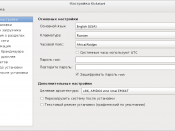NFS Kickstart Installation
Kickstart is an extremely useful configuration file that can be used to run Linux installations automatically. The only operation the user has to perform is correctly configuring the kickstart file, place the file on a floppy, insert the floppy and a boot disc, and run a single command. Linux then installs itself without asking any for any of the normal installation questions. The user simply has to change the disc when the installation asks for them. However, users can configure their kickstart file to install Linux over a network using NFS, or even over the internet using FTP or HTTP. All of these options make the installation even simpler, eliminating the need to switch installation disc, and also increase the speed of the installation. This can be extremely useful for anyone who has to set up a large number of computers, or for a single user who reinstalls Linux often on their own computer.
But, just how easy is it to set up this useful tool?
On the clients end it's a simple process. Fedora Core 2 comes with a simple GUI Kickstart configuration utility. This program seems extremely simple, usable by anyone with a basic Linux understanding; however, one mistake using this utility can lead to big problems. There is hope though. In fact, the real solution resides in a file created when Linux is installed: anaconda-ks.cfg. This file is a kickstart configuration file that contains the installation settings used on the system when it was installed. If a simple quick reinstallation is all that is needed, why go through all the trouble of trying to create a new configuration file when one is already provided?
This quick fix is not completely simple. The file must be edited if any changes are to be made from...