Start a notebook that includes information on your system. This notebook
should be a single source of information about your entire system, both hardware
and software. Each time you make a change to your system, adding or removing
hardware or software, record the change. Always include the serial numbers of all
equipment, vendor support numbers, and print outs for key system files.
Secondly periodically review disk directories and delete unneeded files.
Files have a way of building up and can quickly use up your disk space. If you think
you may need a file in the future, back it up to a disk. At a minimum, you should
have a system disk with your command.com, autoexec.bat, and config.sys files. If
your system crashes, these files will help you get it going again. In addition, back up
any files with an extension of .sys. For Windows systems, all files with an extension
of .ini
and .grp should also be backed up.
Next any time you work inside you computer turn off the power and
disconnect the equipment form the power source. Before you touch anything inside
the computer, touch and unpainted metal surface such as the power supply. This
will help to discharge any static electricity that could damage internal components.
Now you should periodically, defragment your hard disk. Defragmenting
your hard disk reorganizes files so they are in contiguous clusters and makes disk
operations faster. Defragmentation programs have been known to damage files so
make sure your disk is backed up first.
A good thing to do now would be to protect your system from computer
viruses. Computer viruses are programs designed to infect computer systems by
copying themselves into other computer files. The virus program spreads when the
infected files are used by or copied to another system.

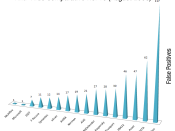

No Flow....Just some paragraphs thrown together
Does not follow the structure of an essay.
2 out of 2 people found this comment useful.