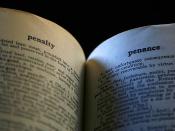Welcome to APA PERRLA. If you are seeing this screen for more than a couple of seconds, then the software is not running properly.
Read everything here, step-by-step, and we'll try to get that fixed for you.
1. If you are being asked for the Project Template Password, then there is a problem with your installation of Word. You will need to reinstall Word and then APA PERRLA should run well. (This is true even if Word seems to be running without problems at other times.)
2. Look up in the left corner of this window. It should say:
APA PERRLA Startup - Microsoft Word
If that is what it says, then click (or hold down the Ctrl key and click) here, or scroll down to the second page.
If it says something else besides Microsoft Word (WordPad, WordPerfect, Word Reader, etc.), then that is the problem.
As it says at our website where you purchased, www.perrla.com, APA PERRLA will not run on any word processor but Microsoft Word.
If you don't have Microsoft Wordâ¦
You will need to purchase it. The least expensive way to get Microsoft Word is to purchase the new version of Microsoft Works Suite (it must be the Suite and include Word) which includes the latest version of Word. The place to pay the least for that is usually your college bookstore. You can also get a good price at warehouse stores like Costco and Sam's Club.
If you do have Microsoft Wordâ¦
Then, using your mouse, you must right-click (use the other mouse button you don't normally use) the PERRLA Pencil on your Desktop, select Open With, and then select Microsoft Word.
If you're not sure whether you have Microsoft Wordâ¦
Then, using your...