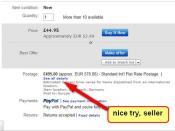EBay Savings!
Are the textbooks just too expensive? Are you wondering just how you're supposed to LIVE and buy books on the financial aid you've been given? If so, then eBay may be the way to go. The first thing you need to do is to be sure of what you want to buy. Take notes, and be certain of the edition, publisher, and even ISBN number for a definite match. Now, go to eBay.com. If you've never used eBay before, click on the register tab at the top of the screen to create an account, and follow the on-screen instructions. When you're signed on, go to the top right-hand screen and type in the title of the book, and click the search button. Within a few seconds the results will fill. You will have to search the list one at a time by clicking on the item listed on the screen, since unfortunately eBay has no compare feature at this time A really informative website will include a picture.
The first thing to check on is the seller. Make sure there is lots of good feedback. This is extremely important! If the seller has discrepancies and you don't feel comfortable with the situation then don't bid. Mare sure there is lots of good feedback. This is insurance to make sure you are dealing with a reputable seller. If you have any questions that were not answered in the description, feel free to email the seller. When you find the item you need and everything is in order, scroll down to the bid now section and place your maximum bid. Make sure to check back with eBay periodically to assure that you're still the high bidder. With a little homework on the item and seller, and some patience waiting...