These are instructions for getting Warez on the internet. This is the extremely Newbie Guide to getting free software, games, movies and music online for free. This is meant to be read for those who have broadband, because it doesn't make practical sense to download warez using a dial up connection. Warez is broadly defined by the lamer community as the cracked software illegally distributed online, which encompasses the music and bootleg movies that also circulate through these channels. Lamers are people who have technical skill and are only one step beyond the word processing computer user. These instructions are meant to for educational purposes and sometimes entertainment purposes only. I will not be held legally liable for what you do with the material presented here.
________________________________________________
Assumptions:
1.) You have an aol account
2.) You have a broadband connection(cable, dsl, or t1)
3.) Have more than 2 Gigs of harddisk space free.
Instructions:
1.)Download and install the newest mIRC client found on the web.
2.)Download and install peer guardian.
3.)Update your virus definitions.
3a.)Install all the Windows Security Patches (for win Users only)
4.)Have Open Aol and mIRC at the same time.
4a.)make sure that you set your ident, it will not let you otherwise. (for win users only)
5.)Choose an irc server and connect to it. (If you cannot find the channel filled with people that means that the server you connected to doesn't support those channels and this step must be repeated until you find one that does)
6.) Choose from this list of channels that contains robots that distribute warez: #upsmails, #mails, #mails2, #aolscene(gives instructions for those newbies), #impmails,#slnmails, #upssmut.
7.)Once inside the channel, and you could be in multiple channels simultaneously you have to be verified by the robot by typing as an example:...
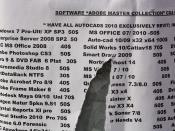


Reason
Kazaa is full of fake files, This method doesn't.
3 out of 3 people found this comment useful.