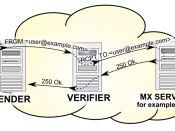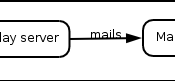Programming sockets in Java and writing simple SMTP client.
Programming sockets in Java
In this section we will answer the most frequently asked questions about programming sockets in Java. Then we will show some examples of how to write client and server applications.
Note: In this tutorial we will show how to program sockets in Java using the TCP/IP protocol only since it is more widely used than UDP/IP. Also: All the classes related to sockets are in the java.net package, so make sure to import that package when you program sockets.
How do I open a socket?
If you are programming a client, then you would open a socket like this:
Socket MyClient;
MyClient = new Socket("Machine name", PortNumber);
Where Machine name is the machine you are trying to open a connection to, and PortNumber is the port (a number) on which the server you are trying to connect to is running.
When selecting a port number, you should note that port numbers between 0 and 1,023 are reserved for privileged users (that is, super user or root). These port numbers are reserved for standard services, such as email, FTP, and HTTP. When selecting a port number for your server, select one that is greater than 1,023!
In the example above, we didn't make use of exception handling, however, it is a good idea to handle exceptions. (From now on, all our code will handle exceptions!) The above can be written as:
Socket MyClient;
try {
MyClient = new Socket("Machine name", PortNumber);
}
catch (IOException e) {
System.out.println(e);
}
If you are programming a server, then this is how you open a socket:
ServerSocket MyService;
try {
MyServerice = new ServerSocket(PortNumber);
}
catch (IOException e) {
System.out.println(e);
}
When implementing a server you also need to create a socket object...