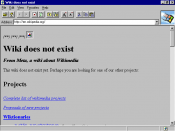Many people trying to surf the Internet suffer from slow connections, viruses, spy ware, and even non connection issues. The reasons for these problems are lack of computer maintenance. If Internet users would take a few minutes a day to maintain their computers, surfing the Internet would be much easier. A couple of minutes could potentially save hours trying to pointlessly connect with a slow connection.
This paper will assume that an Internet connection is available and the audience have some familiarity with a home or work computer. First, one navigates to the sign on screen or the Internet Explorer page. If there is no connection, the first step is to check all wires and cables. Many times a faulty wire or loose cable will cause an Internet connection disruption. If all modem wires or cables are connected, shut down all windows. After returning to your computerÃÂs start up window, press Start at the lower left hand of the screen.
The menu will pop up giving choices, click on the Control Panel. By opening Network Connections, active modems will appear. When you left click on your modem or network connections, a panel will appear showing how many bytes are being sent and received by your modem. The normal number, depending on your Internet connection speed, should be in the thousands or ten thousands. If the number is zero, then your modem is not receiving a signal. Closing the network panel, right click on your modem, and then click on Repair. This will clean out your Internet cache and reset your IP address. Going to Internet Options in the Control Panel and deleting temporary files can help as well. This will delete any temporary file that can harm or slow your Internet connection down. If you cannot connect after all...